The Latest Product News: June 2024
Want to see what’s new in Beamery and what you can get excited about? Here’s what you need to know about the latest product updates, and what’s coming soon…
- New: New Vacancy Attribution Report, and enhanced vacancy calibration
- Soon: Watch our Spring Launch Webinar, and enjoy upgraded Convert experiences
- In case you missed it: Smart Profiles are smarter, and you can assess the “health” of your Job Architecture
Watch the Spring Launch Webinar 👀

Hear how Beamery is bringing advanced reporting capabilities in-app, to help users shed much-needed light on their Hiring Funnel. Plus, see how AI is helping calibrate your vacancies, and discover exciting enhancements to the Smart Profile, Convert Flows, Events, and more!
Talent Acquisition: Sourcing, Recruiting, & Hiring Manager Collaboration 🔎
Get clarity on your hiring funnel, with our new in-app Vacancy Attribution Report.
Now, you can easily see key insights to improve your hiring processes:
- Identify your highest-performing sources for converting candidates, and increase your investment in those sources
- Understand which candidates are progressing through the funnel and where they were sourced from
- Evaluate time-to-hire (by viewing time spent in various vacancy stages)
- Experience a new and improved experience, now available to more users
- Assess team performance and scale winning strategies.
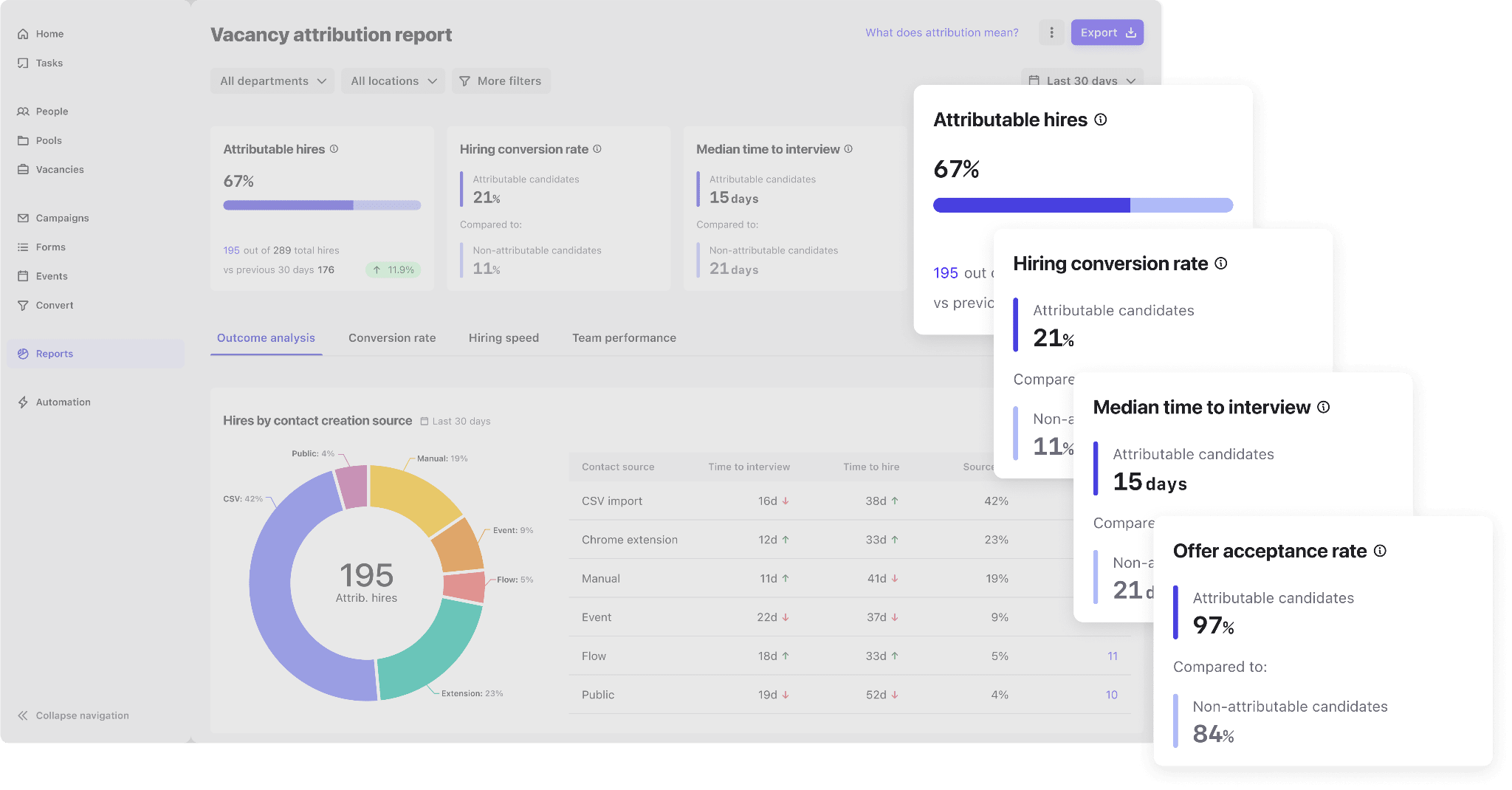
✨ You can click and play around with the prototype here!
📍 This new report is currently available as part of Beamery Labs. To get early access, register your interest here.
Calibrate the ideal candidate profile with even more precision
Leverage powerful insights from Beamery while preparing for a vacancy, thanks to enhancements to Vacancy Calibration. As you make changes to the vacancy requirements, automatically get insights into how many candidate profiles match the vacancy.
Then, prioritize the candidates with the highest chance of conversion: silver medalists, great fit Contacts, and recently engaged candidates.
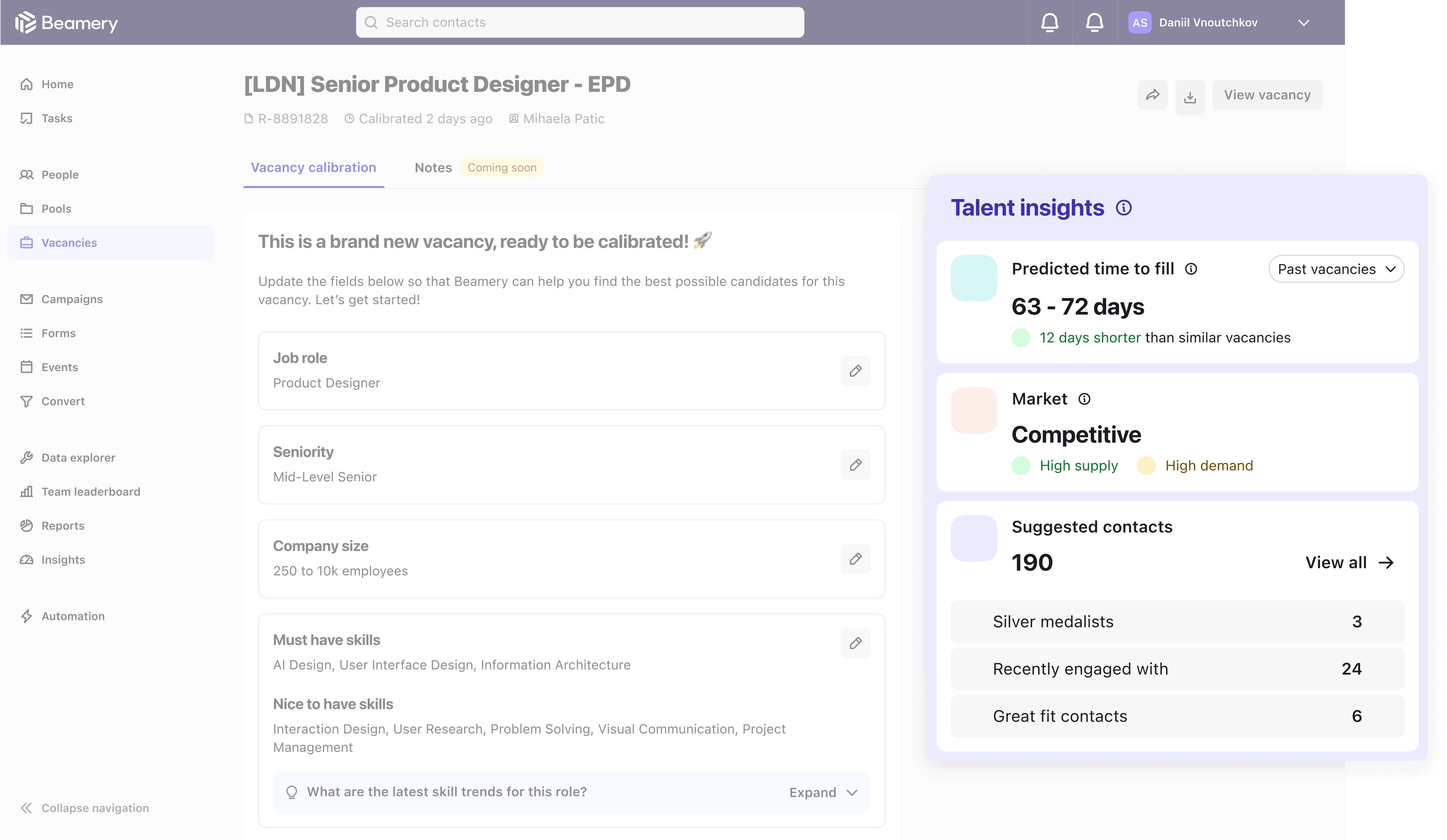
📍 Sandbox: June 5.
📍 Available: June 19.
In case you missed it: New Smart Profile enhancements
The profile you know and love is evolving, giving you a simpler way to track all the vital information about a Contact… without leaving the profile view.
Enjoy a new dedicated Inbox for contact communications, a separate ‘History Log’, and a better way to add attachments to the candidate profile.
Coming soon: Candidate Review enhancements
Sourcers and recruiters will soon have more ways to collaborate effectively with all stakeholders involved in the hiring process, evaluating the fit of a potential candidate for a role – all based on skills.
Join the Labs program to get early access to Candidate Review.
📍 Coming soon.
✨ Part of Beamery Labs. Sign up today.
In case you missed it: Reduce your time-to-fill, with AI Talent Match
AI Talent Match recommendations now include “declared skills”, so you can distinguish between skills that have been inferred and those that have been declared by candidates, and prioritize the best-fit candidates.
Reduce time-to-fill and optimize workforce utilization by finding the right skills, at the right time – and increase the likelihood of retaining talent, by deploying them in the way that best aligns with their skills.

📍Available now.
Talent Acquisition: Candidate Attraction & Nurture 🧲
New: Never miss a candidate submission, with Convert
Ensure that every candidate’s journey through the Convert Flow is captured, tracked, and analyzed with precision. During Convert Flow creation, you’ll have the option to “link to an existing Pool” or create a new one, ensuring every contact goes somewhere, automatically – and that candidates are always accounted for.
Make better informed decisions and track candidate submissions more easily, directly within Convert.
For more sophisticated candidate segmentation, you can still use Recipes to expand your automation.
📍 Available now.
Coming soon: Export CSV Reports
Get the convert flow data to create custom reports quickly, and export all of your reports as a CSV file, directly from the Convert Landing page.
Easily determine your most successful Convert Flows, and make better data-driven decisions.
📍 Coming soon.
Increase candidate engagement via Convert Flow
We’re elevating the candidate experience with new login functionality in the Candidate Profile within the Convert Flow. This extension to Convert Flow allows candidates to log in, update, and manage their data.
Now candidates receive a customized link to effortlessly update their information without additional logins. When they log in, they see their information and when they make changes, they now receive a concise toast message to confirm updates.
📍 Coming soon.
Streamlined Event check-in
As part of our continued commitment to make in-person events friction-free, we’re simplifying the check-in process – by introducing authenticated QR codes, with automated registration
confirmation emails.
Attendees can now also add the event to their calendar or ‘view the event page’ (if relevant) to see more details about the event. Additionally, company representatives can now access attendee profiles on mobile at an event to understand more about them – and add new insights.
📍 Available now.
There’s more! Soon, you can easily create CSV exports to digest and manage your recipes offline. Super Admins can now export this valuable data at the click of a button, so they can work with the insights at their convenience, and easily keep track of all the Recipes, triggers, and filters. This allows them to audit their Recipes, identify gaps, or eliminate unnecessary Recipes.
📍 Coming soon.
✨ Read more about Beamery’s Recipes
Workforce Intelligence 💡
See the overall status of skills data across roles
Gain immediate insights and recommendations on how to keep your skills data up-to-date, with a new and improved Job Architecture (JA) Homepage.
Now identify roles where associated skills need to be reviewed, see the data sources listed for skills in the JA, and collect insights about which skills are in demand.
📍 Available now (in Job Architecture).
Strengthen data governance with approval flows for role design
Quickly see which roles require review or sign-off, or have been approved for use in downstream workflows and ensure any changes made to your JA are the right ones.
📍Available now (in Job Architecture).
Want to learn more?
To explore more about our latest features and enhancements, you can:
- Read our latest release notes here.
- Register your interest in our Beamery Labs programs.
- Catch up on the latest updates to our new Roadmap.